1. Enter License Info
Upon first run ControBoard will ask you to enter your license info. The Email address used for your purchase and the Secret number received in your email. Enter you info like in the image below: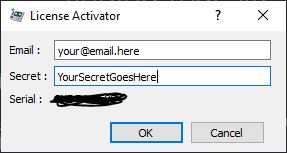
2. Disable Inactive Window Scrolling
For Win10 only.
Windows 10 added a new convenience feature to make it easier to interact with background windows. Named Inactive Window Scrolling, it enables you to scroll the contents of inactive windows just by hovering your cursor over the window.
This win10 feature interferes with the way Controlboard works and if not disabled ControlBoard will not be able to capture the mouse scroll events screen-wide in order to Zoom in/out your cameras.
Turn Off Scroll inactive windows when i hover over them
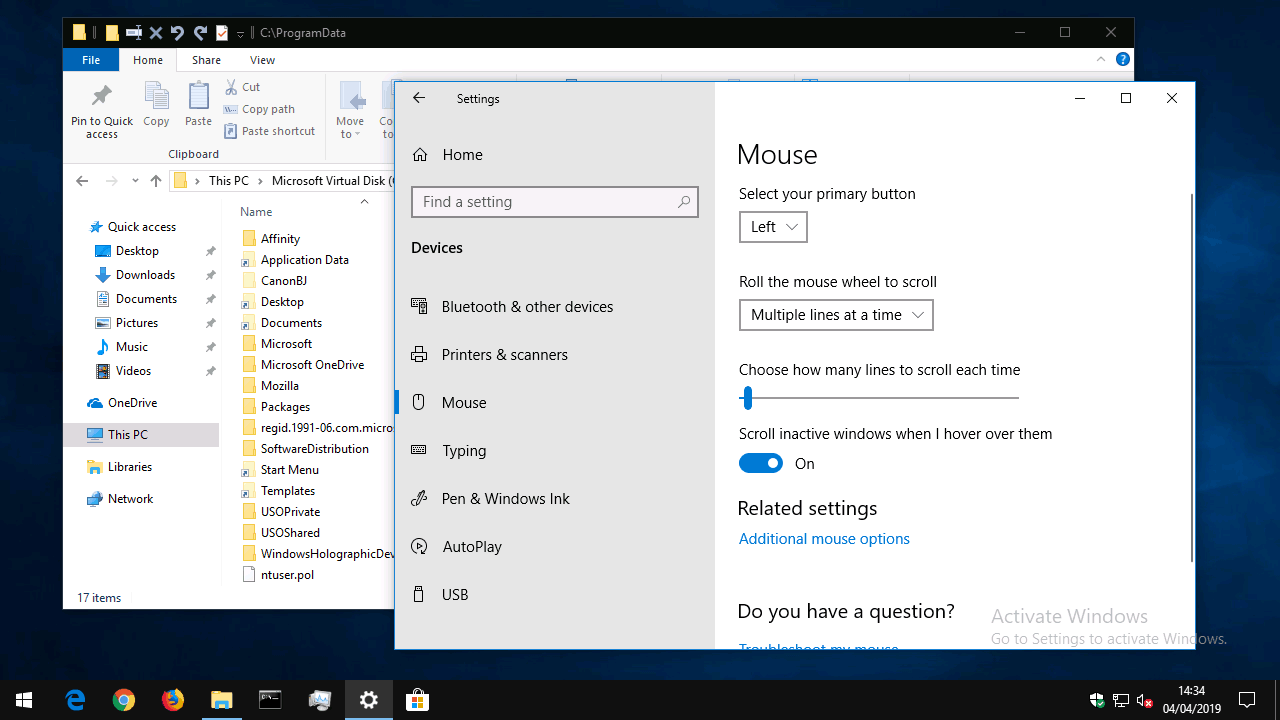
3. Antivirus Quarantine
Anti-virus programs might wrongly flag and even quarantine ControlBoard as a virus because of the way it queries the win32api for keys presses. It did happen to me on my new Win10 laptop with McAfee antivirus. UN-quarantine it and if you have the option report the wrong flag to you antivirus provider.
That should get you started with ControBoard.
Thanks for reading.